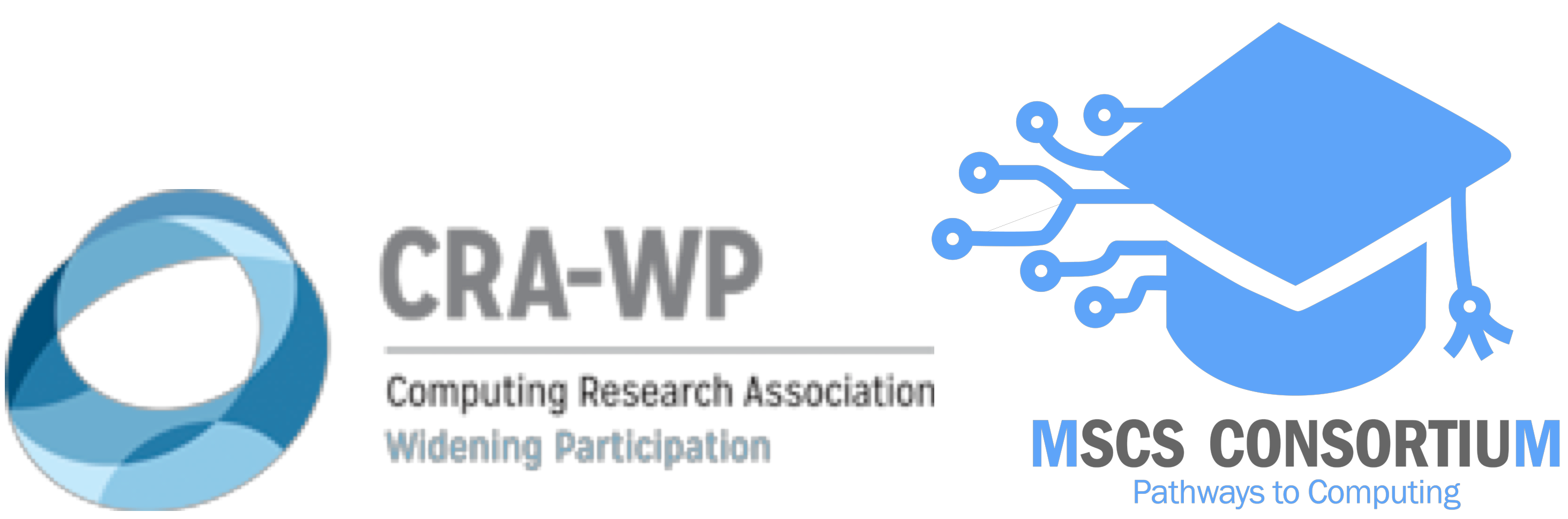Website Requirements
As part of your Distributed REsearch Apprenticeships for Master's experience, you are required to create a website that provides information about your participation in the DREAM program. The DREAM participants' pages will be publically accessable to anyone interested in learning about the DREAM program, or about your participation in it.
All websites must be created in GitHub. As part of your second milestone of the project, you will email the URL of your website to your research advisor for review, then submit the URL of your website to a Google Form. . This is one of the requirements for the second DREAM stipend payment. See Instructions below for how to set up your website
Instructions for successful website installation
Get a GitHub account
Go to github.com and sign up for a free account. Let's assume you sign up
for an account with username "myname".
Copy this site to
your GitHub account
Sign into your github account.
From this repo, click the "Fork" button at the top right hand of the window. A copy of this repository will be made in your own github account.
Rename the repository
In "myname/dreamprojecttemplate", click on "Settings" near the top right hand
of the window. Change the repository name from "dreamprojecttemplate" to to
"myname.github.io". ("myname" must match your GitHub user name exactly.)
Scroll down til you see "GitHub pages" and choose "Master" instead of "None".
Customize and view your site
Set up your site name, description, avatar and many other options by editing
the _config.yml file.
To edit, click on the file link and then click on the little pencil icon in the top right. When you are done, scroll down and click "Commit".
Customization
To add your own image:
Upload your image into the "images" directory, by going to the "images"
directory and clicking the "Upload File" button. Let's say you upload
"yourimage.png". Don't forget to Commit!
modify the avatar line in _config.yml to say
"https://myname.github.io/images/yourimage.png". Don't forget to Commit!
Your site will typically be viewable within 5 minutes at
https://myname.github.io.
Making a change to _config.yml (or any file in your repository) will force GitHub Pages to rebuild your site with jekyll. Your rebuilt site will be viewable within 5 minutes at https://myname.github.io.
There are 3 different ways that you can
make changes to your site:
Edit files within your repository in the browser at GitHub.com.
Use a third party GitHub content editor, like Prose by Development Seed.
It's optimized for use with Jekyll making markdown editing, writing drafts,
and uploading images really easy.
Clone down your repository and make updates locally, then push them to your
GitHub repository. For more on how to "clone down", see Github pointers.
Step 5) Publish your first blog post
Edit /_posts/2020-06-01-week1.md to publish your first blog post. This
Markdown Cheatsheet might come in handy.
You can add additional posts in the browser on GitHub.com too! Just hit the + icon in /_posts/ to create new content. Just make sure to include the front-matter block at the top of each new blog post and make sure the post's filename is in this format: year-month-day-title.md.
Modify the Style
You can modify the look and feel of your site by modifying style.scss.
Local Development
If you want to edit your website on your own computer rather than at
GitHub.com, follow these instructions.
Install Jekyll and plug-ins in one fell swoop.
gem install github-pages This mirrors the plug-ins used by GitHub Pages on
your local machine including Jekyll, Sass, etc.
Clone down your fork: git clone
https://github.com/myname/myname.github.io.git.
Serve the site locally on your computer: jekyll serve.
View your website at http://127.0.0.1:4000/.
Commit any changes and push everything to the master branch of your GitHub
user repository: git commit -m "message here"; then git push -u origin
master. GitHub Pages will then rebuild and serve your website publicly.
Requirements for the Content of your Website
Be creative! Include information about activities and aspects of the program in which you participated during your DREAM experience such as sports or research group outings, road-trips you took, conferences you attended, etc. Your website must contain the following information, which should be linked from the first page of your website so that the information is easy to locate:
| Information about you: |
Information about your advisor: |
Information about your research experience: |
|---|---|---|
| Your name |
Their name |
A description of your research project and goals (as
outlined by you and your advisor at the beginning of your
project). |
| Your education background and your current program | Their school and their department | A journal of your project work with weekly entries in which
you describe: your results, your findings, your algorithms, your
frustrations, etc. |
| When you plan to graduate |
Their area of research |
A final report of your research project. |
| Your e-mail address |
A link to their website(s) | |
| A link to your website, if you have one |
The github template includes places for this information.
Submitting Your Final Website
- When you submit your fourth milestone, provide the github path to your website's project repository. For example, if your website's git repository is "https://github.com/myname/myname.github.io" then provide that URL.
- You will be informed by email if your site is approved, or if it needs some modifications or additions.